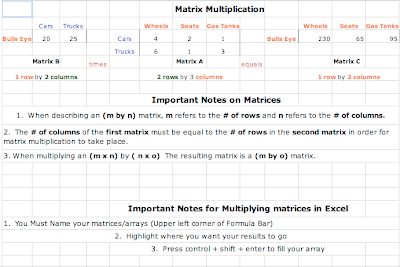
Correction for Important Notes For Multiplying matrices in Excel:
1. You must name you matrices/arrays (Upper left corner of Formula Bar)
2. Highlight where you want your result to go.
3. Go to Insert Function, click Math & Trig., then MMULT (Matrix Multiplication)
4. Name your Arrays, then Press and hold (all together) control + shift + enter to fill your array
Scribe for next class is JOSH H.
No comments:
Post a Comment